Great Image has launched a new online payment facility with Dragonpay!

Great news our dearest online shoppers! Great Image has launched a new online payment facility with Dragonpay! A more convenient and an easy way to pay on our e-commerce when you shop online. We are excited to share to you this latest update as we are continuously improving our services to better help you.
Our goal is to give you more options when it comes to your online selection of payment. We listed down below the list of payment channels that you can choose from with Dragonpay Payment Facility.
- 7-11 Convenience Store (OTC Non-Bank)
- BDO Cash Payment (OTC Bank)
- BDO Cash Deposit w/ Ref (OTC Bank)
- BDO Internet Banking (Online Bank)
- BPI Cash Payment (OTC Bank)
- BPI Online Bills Pay (Online Bank)
- Cebuana Lhuillier Bills Payment (OTC Non-Bank)
- Gcash (E-Wallets/Mobile Payments)
- Metrobank Cash Payment (OTC Bank)
- Metrobank Online Banking (Online Bank)
- Paymaya (E-Wallets/Mobile Payments)
- PSBank Online (Online Bank)
- RCBC Online Banking (Online Bank)
- Security Bank Online Banking (Online Bank)
- Unionbank Internet Banking (Online Bank)
Here is the step by step guide on how to purchase and use the Dragonpay via our website:
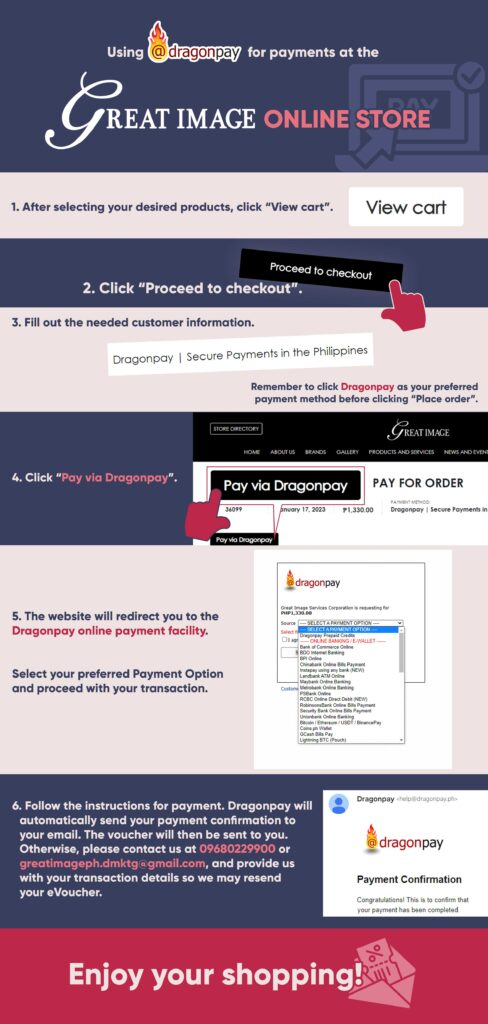
- Go to our website at www.greatimage.com.ph. Click “Shop now” at the upper right side corner of your screen, choose your desired product to avail, select your preferred branch and click “Add to cart”
- After choosing your desired product, click “View Cart”
- After checking and confirming the item, click “Proceed to Check out”
- On the Check out Page, fill out the needed customer information
- At the bottom of the Check Out Page, select Dragonpay as your preferred payment method.
- On the Pay For Order Page, Click “Pay Via Dragonpay”
- The website will redirect you to Dragonpay online payment facility. Select your preferred merchant payment channel.
- Follow the instructions for payment. Dragonpay will automatically send the Payment Confirmation to your email. Otherwise, if you do not receive your E-voucher, you may contact us at 09680229900 or email us at greatimageph.dmktg@gmail.com. Provide us your transaction details and we will resend your E-voucher.
Shop now at greatimage.com.ph/shop/ and start using Dragonpay! Enjoy hassle-free when you purchase online with us today!
Like and follow us on our official social media platforms @greatimaheph and do not forget to share your photos with us and tag us with a hashtag #greatimageph.
See you at our studios!
